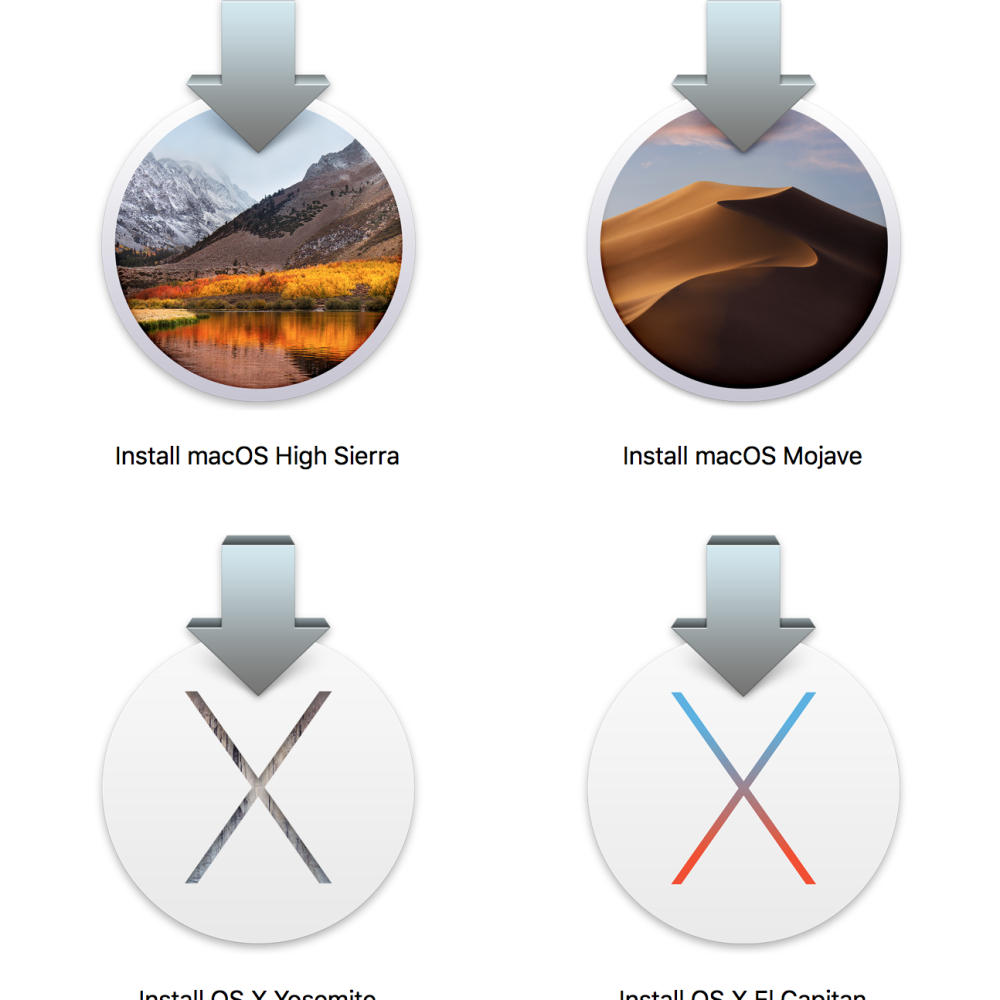On the USB Drive You Have Access To:
- Disk Utility
- Terminal
- Reinstall OS
- Access To Startup Security Utility
- Access To Network Utility
- Restore From Time Machine
Fix common MacOS boot issues quickly and easily.
- Folder with question mark
- Circle with line through it
- Black screen at boot
- Spinning beach ball
- Slow & stuck at Apple logo
With the help of USB Companion, users can rest assured that their Mac related woes will be swiftly and effectively addressed, restoring functionality and peace of mind.
Here’s what you can expect:
- Proactive Approach: We provide a comprehensive solution for Mac users encountering issues that require a bootable recovery USB. In today’s tech landscape, modern Mac computers lack built-in tools to address issues like corrupted operating systems, boot sectors, or files.
- Authenticity Guaranteed: We source all versions of MacOS directly from official Apple releases, ensuring you get the real deal.
- Foolproof Guidance: We furnish clear instructions, complete with a troubleshooting guide, ensuring a seamless recovery process.
- Quality Assurance: Moreover, our commitment extends beyond the initial service. We offer free email & live chat support, providing ongoing assistance to users grappling with any complexities or challenges they may encounter.
- Compact and Convenient: Your macOS installers will be neatly packed on a single 16GB USB bootable drive, making it easy to carry and use whenever you need it.
Our Commitment:
- Hassle-free 30-day return policy
- Orders dispatched within 24 hours (Monday to Friday)
- Professional packaging ensures safe delivery
- 100% money-back guarantee
- Got questions? Reach out anytime, and we’ll be sure to reply promptly.
HIGH SIERRA COMPATIBILITY
- MacBook Air (Late 2010 to 2018)
- MacBook Pro (Mid 2010 to 2018)
- iMac (Late 2009 to 2017)
- MacBook (Late 2009 or newer)
- Mac mini (Mid 2010 to Late 2014)
- iMac Pro (2017)
- Mac Pro (Mid 2010 to Late 2013)
To check your current macOS Version and Computer Model, do the following:
- Click on the Apple Icon at the top left corner of your screen.
- Then choose About This Mac.
Don’t Know if Your Mac Will Work? Message Us For Help! : )