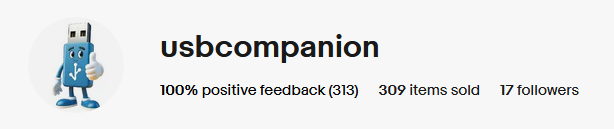What macOS / OS X versions can my Mac run?
- Identifying Your Mac Model: Before diving into compatibility requirements, it’s crucial to identify your Mac model. Click the Apple logo on the top-left corner of your screen and select “About This Mac.” Here, you’ll find the model name and year of release.
- Understanding macOS Version Compatibility: Each macOS version comes with its unique set of hardware and software requirements. While Apple strives to maintain backward compatibility, older Mac models might not support the latest macOS version or some of its features due to hardware limitations.
- Compatible macOS Versions for Different Mac Models:
- Macs released in 2020 or later: These models support macOS Big Sur (11) and later, including macOS Monterey (12).
- Macs released between 2013 and 2020: They are compatible with macOS Mojave (10.14) and later, including macOS Monterey (12).
- Macs released between 2009 and 2012: These models support macOS High Sierra (10.13) and later, excluding macOS Monterey (12).
- Macs released between 2007 and 2009: These models support macOS El Capitan (10.11) and later, excluding macOS Monterey (12).
- Compatible OS X Versions for Different Mac Models:
- MacBooks released in 2015 or later: Support macOS High Sierra (10.13) and later, including macOS Monterey (12).
- MacBooks released between 2012 and 2014: Compatible with macOS Mountain Lion (10.8) and later, excluding macOS Monterey (12).
- MacBooks released before 2012: Support OS X Lion (10.7) or later, excluding macOS Monterey (12).
- Checking macOS Version Compatibility: To check if your Mac can run a specific macOS version, visit Apple’s official website or the App Store. Search for the macOS version in question, and you’ll find detailed information about system requirements, including compatible Mac models.
- Considering System Requirements: In addition to checking compatibility, consider the system requirements for each macOS version. Features like Handoff, AirDrop, and Continuity may require specific hardware configurations or newer Mac models.
- Upgrade Considerations: If your Mac is compatible with the latest macOS version, consider the potential benefits and features of the upgrade. Weigh the pros and cons, especially if your Mac is older, as newer macOS versions may require more system resources and could potentially affect performance.
- Backup Before Upgrading: Regardless of the macOS version you choose, it’s essential to back up your data before upgrading. This ensures that you can revert to your previous macOS version in case of any issues during the upgrade process.

macOS Sonoma Compatibility
- MacBook Pro (2018 or later)
- MacBook Air (2018 or later)
- Mac mini (2018 or later)
- iMac: from (2019 or later)
- iMac Pro (2017 or later)
- Mac Studio (2022 or Later)
- Mac Pro (2019 or later)
Looking for a bootable macOS Sonoma Tool? —> USB Companion Shop
App Store Download Link – macOS Sonoma 14.3.1
macOS Ventura Compatibility

- iMac (2017 or later)
- MacBook Pro (2017 or later)
- MacBook (2017)
- MacBook Air (2018 or later)
- iMac Pro (2017)
- Mac Pro (2019 or later)
- Mac mini (2018 or later)
- Mac Studio (2022)
Looking for a bootable macOS Ventura Tool? —> USB Companion Shop
App Store Download Link – macOS Ventura 13.6
macOS Monterey Compatibility

- Macbook (Early 2016 or later)
- Macbook Air (Early 2015 or later)
- Macbook Pro (Early 2015 or later)
- iMac (Late 2015 or later)
- iMac Pro (2017 or later)
- Mac Mini (Late 2014 or later)
- Mac Pro (Late 2013 or later)
Looking for a bootable macOS Monterey Tool? —> USB Companion Shop
App Store Download Link – macOS Monterey 12
macOS Big Sur Compatibility

- Macbook (2015 or later)
- Macbook Air (2013 or later)
- Macbook Pro (Late 2013 or later)
- Mac mini (2014 or later)
- iMac (2014 or later)
- iMac Pro (2017 or later)
- Mac Pro (2013 or later)
Looking for a bootable macOS Big Sur Tool? —> USB Companion Shop
App Store Download Link – macOS Big Sur 11
macOS Catalina Compatibility

- Macbook (Early 2015 or later)
- Macbook Air (2012 or later)
- Macbook Pro (2012 or later)
- iMac (2012 or later)
- iMac Pro (All models)
- Mac Mini (2012 or later)
- Mac Pro (2013 or later)
Note that the M-series Macs will not be able to run Catalina or earlier.
Looking for a bootable macOS Catalina Tool? —> USB Companion Shop
App Store Download Link – macOS Catalina 10.15
macOS Mojave Compatibility

- MacBook (Early 2015 or later)
- MacBook Air (Mid 2012 or later)
- MacBook Pro (Mid 2012 or later)
- Mac mini (Late 2012 or later)
- iMac (Late 2012 or later)
- iMac Pro (2017)
- Mac Pro (Late 2013; Mid 2010 and Mid 2012)
Looking for a bootable macOS Mojave Tool? —> USB Companion Shop
App Store Download Link – macOS Mojave 10.14
macOS High Sierra Compatibility

- MacBook Air (Late 2010 to 2018)
- MacBook Pro (Mid 2010 to 2018)
- iMac (Late 2009 to 2017)
- MacBook (Late 2009 or newer)
- Mac mini (Mid 2010 to Late 2014)
- iMac Pro (2017)
- Mac Pro (Mid 2010 to Late 2013)
Looking for a bootable macOS High Sierra Tool? —> USB Companion Shop
App Store Download Link – macOS High Sierra 10.13
macOS Sierra Compatibility

- MacBook (Late 2009 or newer)
- MacBook Air (Late 2010 to 2017)
- MacBook Pro (Mid 2010 to 2017)
- Mac Mini (Mid 2010 to Late 2014)
- iMac (Late 2009 to Late 2015)
- Mac Pro (Mid 2010 to Late 2013)
Looking for a bootable macOS Sierra Tool? —> USB Companion Shop
App Store Download Link – macOS Sierra 10.12
OS X El Capitan Compatibility
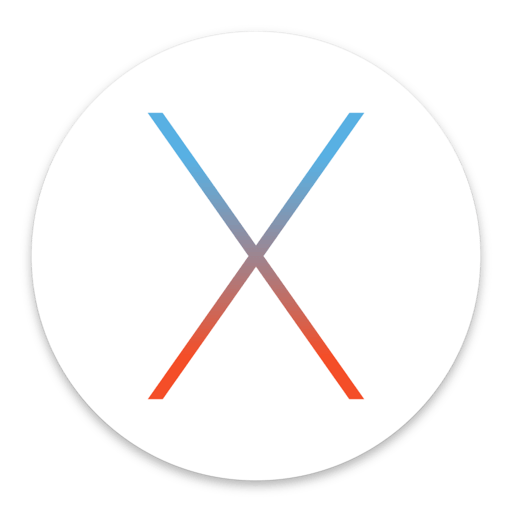
- iMac (Mid-2007 or later)
- MacBook Pro (15″ Mid/Late 2007 or later)
- MacBook Pro (17″ Late 2007 or later)
- MacBook (13″ Late 2008, Early 2009 or later)
- MacBook Air (Late 2008 or later)
- MacBook Pro (13″ Mid-2009 or later)
- Mac mini (Early 2009 or later)
- Mac Pro (Early 2008 or later)
Looking for a bootable OS X El Capitan Tool? —> USB Companion Shop
App Store Download Link – OS X El Capitan 10.11
OS X Yosemite Compatibility

- iMac (Mid-2007 or later)
- MacBook Pro (15″ Mid/Late 2007 or later)
- MacBook Pro (17″ Late 2007 or later)
- MacBook (13″ Late 2008 Aluminum, Early 2009 or later)
- MacBook Air (Late 2008 or later)
- MacBook Pro (13″ Mid-2009 or later)
- Mac mini (Early 2009 or later)
- Mac Pro (Early 2008 or later)
Looking for a bootable OS X Yosemite Tool? —> USB Companion Shop
App Store Download Link – OS X Yosemite 10.10
OS X Mountain Lion Compatibility

- MacBook (Late 2008 to 2010)
- MacBook Air (Late 2008 to mid 2012)
- MacBook Pro (Mid/Late 2007 to mid-2012)
- Mac mini (Early 2009 to 2011)
- iMac (Mid-2007 to 2011)
- Mac Pro (Early 2008 and 2010)
Looking for a bootable OS X Mountain Lion Tool? —> USB Companion Shop
App Store Download Link – OS X Mountain Lion 10.8
OS X Lion Compatibility

Lion can only be run on certain Intel Processors.
- Intel Core 2 Duo
- Core i3
- Core i5
- Core i7
- Xeon processor
Looking for a bootable OS X Lion Tool? —> USB Companion Shop
App Store Download Link – OS X Lion 10.7
The earliest Intel Macs with Core Solo and Core Duo (without the 2) processors will not run Lion. PowerPC Macs (such as the iBook and PowerBook) manufactured before 2006 are also not compatible.